Perform an In-Depth Keyword Gap Analysis
The SEMrush Keyword Gap tool lets you make direct comparisons with up to five of your competitors by uncovering keywords they rank for, but you don’t.
For example, you can discover:
- What keywords are unique to your competitor
- What keywords you have in common
In this example, Healthline is analyzing its competitor, WebMD.
IMPORTANT: You MUST enter your competitor's domains first, with your own domain last on the list.
In SEMrush:
- Select SEO Toolkit.
- Click on Keyword Gap from the side menu.
- Enter the domains you want to compare – e.g. “webmd.com” and “healthline.com”:
Then select the type of intersection – e.g. “Unique to the first domain’s keywords”:
The report shows that there are 4,119,519 keywords unique to WebMD:
But a lot of those are low-ranking keywords.
So to make the report more relevant, we’ll add an advanced filter to find the competitor keywords ranking in the Top 10:
Now you can see a list of high-volume Top 10 ranking keywords unique to WebMD that Healthline could target:





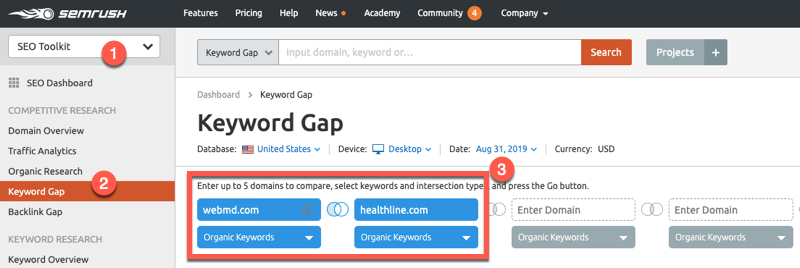
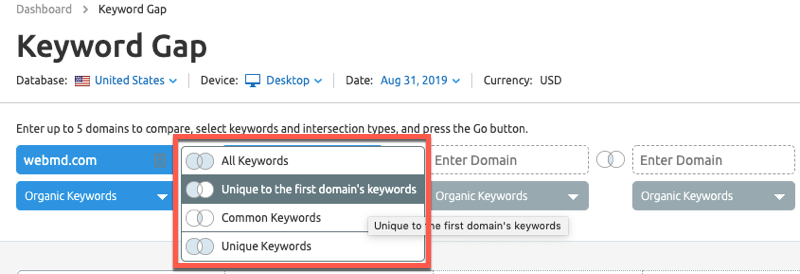
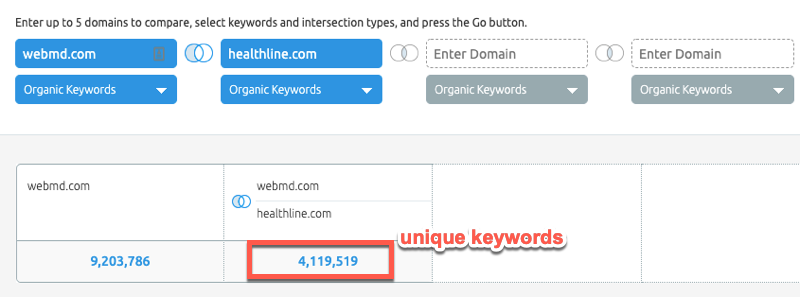
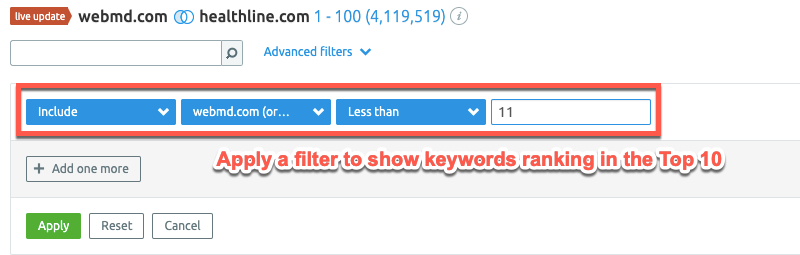
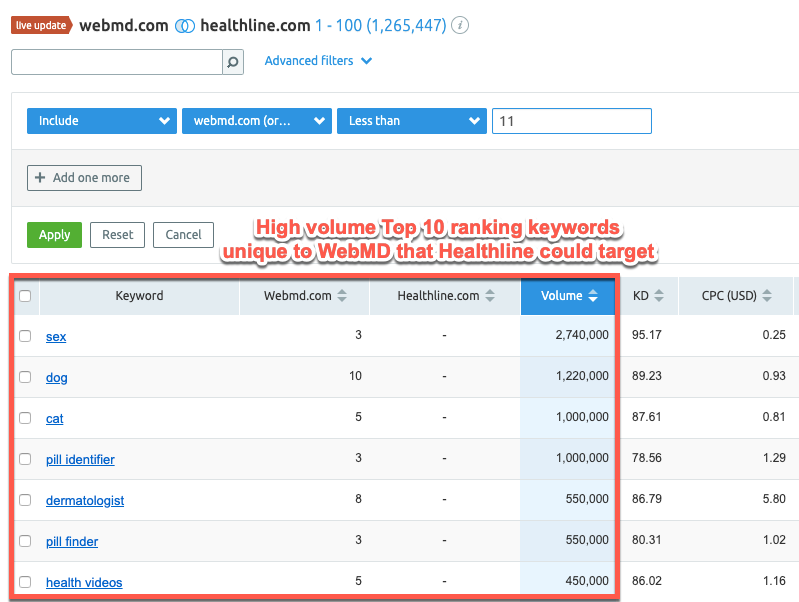




Social Plugin