Look at Your Competitor’s Top-Level Traffic and Engagement Metrics (Across Mobile and Desktop Devices)
Let’s take a look at the Traffic Analytics report and see what metrics we can discover for the Wirecutter website.
In SEMrush:
- Select SEO Toolkit.
- Click on Traffic Analytics from the side menu.
- Enter the domain – e.g. “thewirecutter.com” – you want to analyze.
- Click Search:
The Traffic Overview report provides an estimate of the queried domain’s top-level traffic and engagement and metrics.
You can apply filters – historical data, location, and device – to modify the results. And next to the filters is a set of blue bars noting the ‘Estimated Accuracy’ of the report, which is based on the size of the domain and filters. In our example, Wirecutter has 3 bars, which means the data is “pretty much” accurate:
Let’s examine the Wirecutter’s top-level traffic and engagement metrics for all regions, on both desktop and mobile, in July 2019:
- Visits - an estimate of total visits to the website over the chosen month – e.g. Wirecutter had an estimated 6.4M visits, which is a slight increase (+13.70%) compared to the previous month.
- Unique Visitors - an estimate of total unique visits to the website over the chosen month – e.g. Wirecutter had an estimated 3.8M unique visitors, which is a slight increase (+14.05%) compared to the previous month.
- Pages/Visit - an estimate of how many pages (on average) a person visits in one session on the website – e.g. on average, Wirecutter visitors checked 2.47 pages per visit, slightly down on the previous month.
- Avg. Visit Duration - an average estimate of the amount of time spent on the site during each visit – e.g. on average, Wirecutter visitors spent almost six minutes per visit, slightly up (+12.09%) on the previous month.
- Bounce Rate - an estimate of the website’s average bounce rate, or percentage of visitors that leave the website after viewing just one page – e.g. 72.10% of visitors leave the Wirecutter site after viewing one page.
Below the top-level metrics, you can view a selection of historical trends:
You can switch between Total Visits, Unique Visitors, Average Visit Duration, and Bounce Rate. And you can also select the timeframe – 6 months, 12 months, or All-Time.
The trend lines are for All Devices (blue), Desktop (green), and Mobile (orange).
In our example, you can see visits to the Wirecutter have peaked and troughed over the last 12 months, hitting a high in November and a low in February, which indicates they get seasonal/holiday variations.
It’s also interesting to note that in the last six months, mobile visits have increased while desktop visits have decreased.
The Traffic Overview report also lets you compare your website against competitors.
At the top of the page, you can enter up to four competitors plus your site. For example, you could compare Wirecutter and TechRadar:
The report lets you compare metrics side-by-side. Notice that although TechRadar gets loads more traffic than Wirecutter, many other engagement metrics are similar – e.g. average visit duration and bounce rate.
You can see this in the trend graphs too:





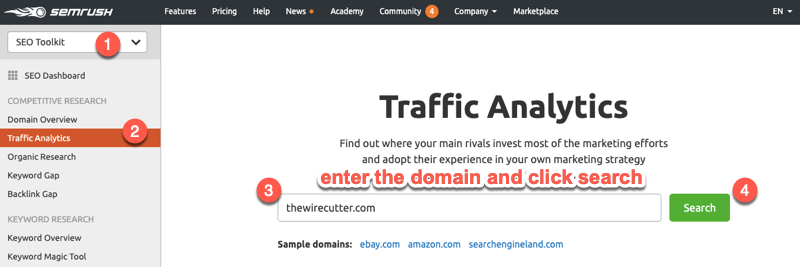
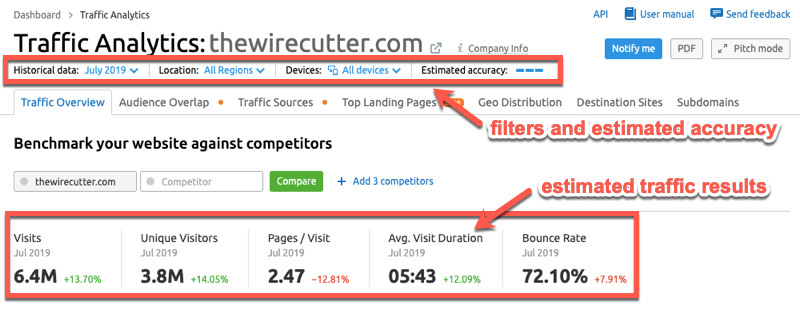
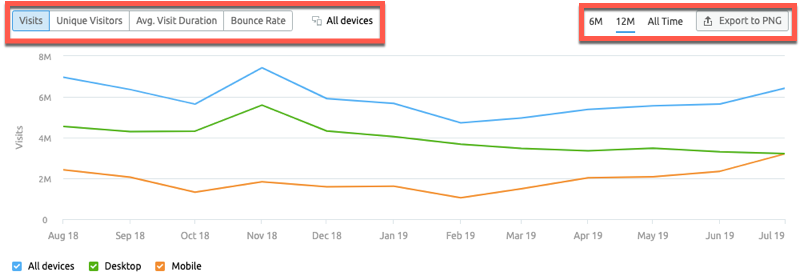
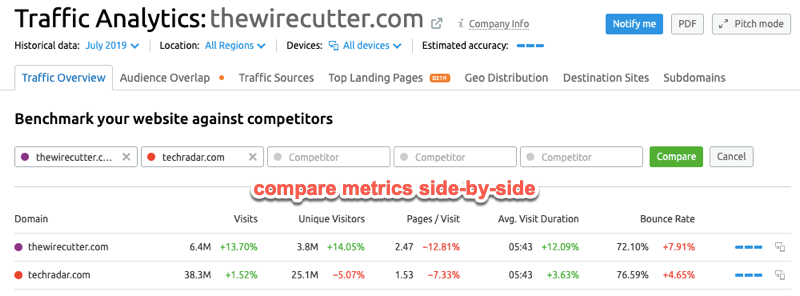
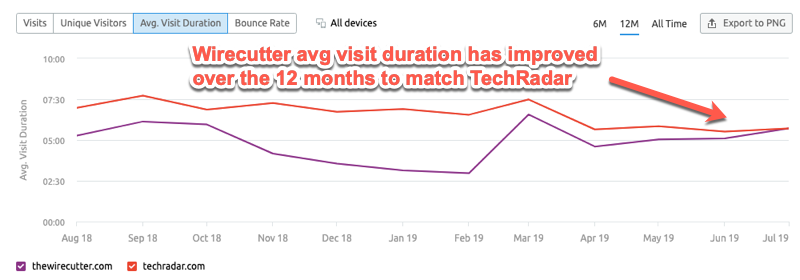




Social Plugin