Increasing organic traffic by as much as 402% month over month:
The blog post above went from position #8 to #2 overnight, which is why the traffic shot up like a rocket!
This tactic allows you to take existing content that’s underperforming and optimize it in such a way that it generates near-immediate traffic gains.
In SEMrush:
- Select SEO Toolkit.
- Select Organic Research from the sidebar menu.
- Enter the domain – e.g. “magento.com” – you want to analyze.
- Click on the Positions tab:
The results show all the top-ranking keywords. But you only want to target the low-hanging keywords that can be optimized, so use the Positions filter to find keywords ranking in positions #6 to #20:
Now you have 14.8K keywords (instead of 121K) that you can target.
You can drill down further by selecting subfolders to target, as we did in the previous section.
Once you’ve selected the pages to optimize, export the results as a ‘.CSV’ file. Then copy/paste the data into the sheet labeled “1. SEMRush Export” in the Google Sheet below.
In the DONE tab, you should now see something like this:





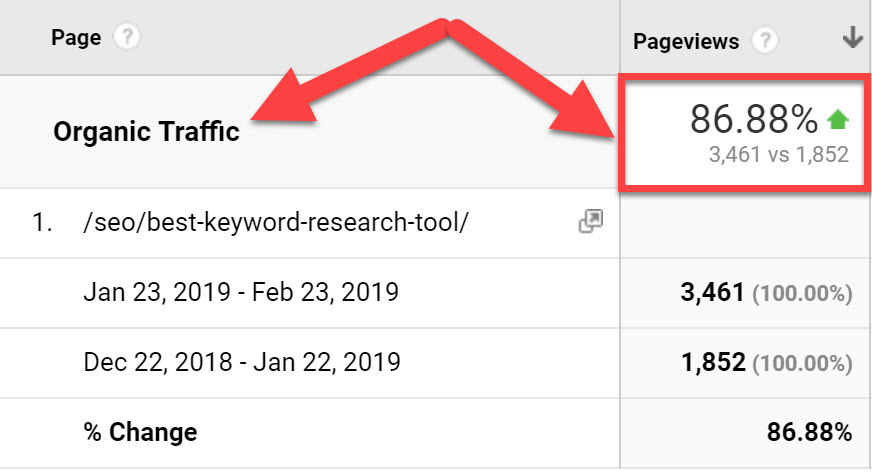
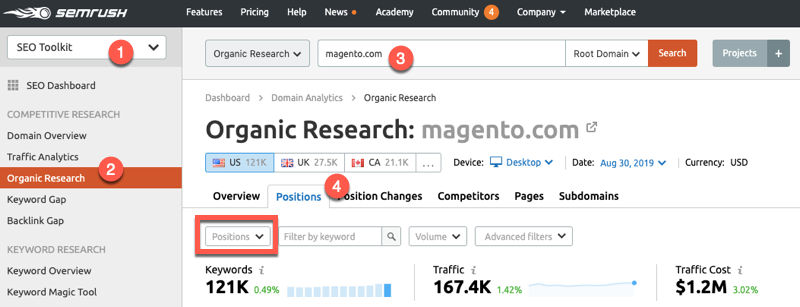





Social Plugin