Find High-Quality Link Building Opportunities
SEMrush lets you analyze your competitor backlinks profiles. You can uncover the number of backlinks, referring domains, follow/no follow split, and top level domain distribution.
These features can help you better understand your competitor’s link building strategy and highlight new sources you can tap into to build backlinks and referral traffic.
Let’s take a look.
In SEMrush:
- Select SEO Toolkit.
- Click on Backlink Analytics from the side menu.
- Enter the domain – e.g. “backlinko.com” – you want to analyze.
- Click the ‘Check It’ button:
The Overview report gives you a high-level view of the backlinks:
Pay attention to the number of referring domains, as it’s a strong indicator of the diversity of your competitor’s link profile. Plus, a large number of relevant referring domains will boost a site’s overall domain authority.
Further down the page, you can see more details about the backlinks:
For example, 98% of Backlinko’s backlinks are ‘text’ links, and 74% of the backlinks are ‘follow’ links. Both of these metrics are indicators of a killer backlink profile.
The Referring Domains tab highlights the TLD distribution and originating country of the backlinks:
Backlinko gets most links from ‘.com’ sites but there are also links from ‘.gov’, ‘.edu’, and ‘.org’ domains, which will typically pass more authority onto your site.
Scroll down and you’ll see a table containing all the domains sending backlinks to the website:
In our example, you can see Backlinko has some high authority referring domains, including Libsyn and QuickSprout. .
Ok, so now you know which domains are linking to your competitor…
Now, it’s time to check which specific pages are linking and see exactly how they are getting their links.
Are they using guest posts, forum marketing, or directory submissions to build links and drive traffic?
Let’s find out.
Click on the Backlinks tab and scroll down the page:
Here you can see:
- the page and trust scores
- the backlink source
- the anchor text
- the page that received the backlink
- the type of link (text, image, etc.)
- the follow/no-follow tag
In our example, you can see that Backlinko has a nice mix of brand, keyword, and naked URL anchor text.
Penguin-Proof.
So, you have a huge list of backlink URLs…
But, how the heck do you extract actionable insights?
Advanced Filters let you search for backlinks by Anchor text, Referring domain, New & Lost, Sitewide, IP address, and Zone.
For example, you could filter the results by ‘zone’ and ‘.org’ to see where Backlinko gets those types of backlinks from:





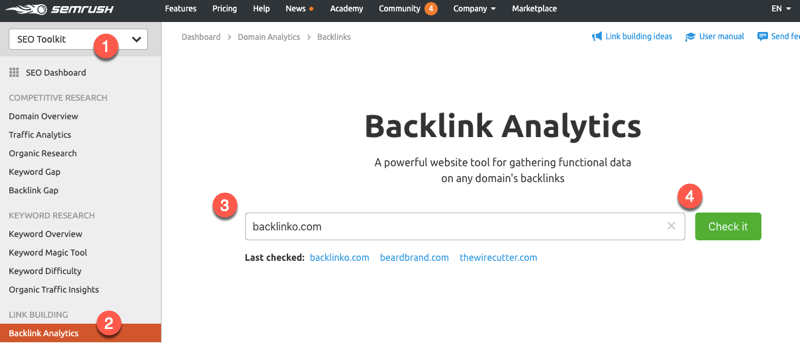
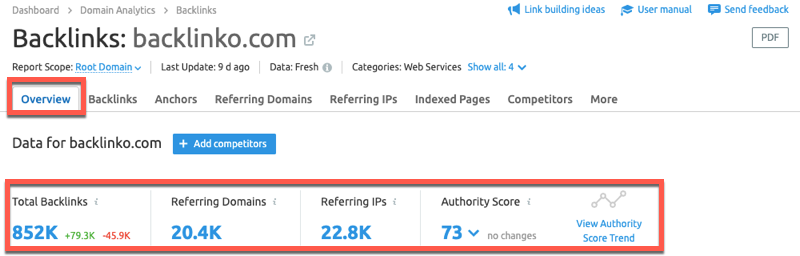
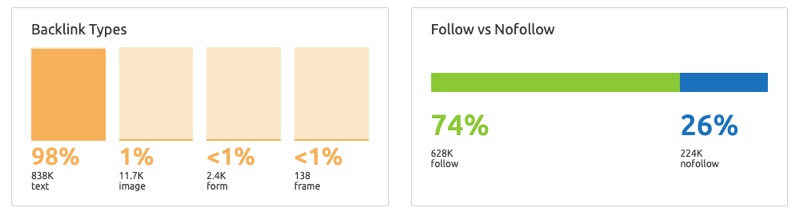
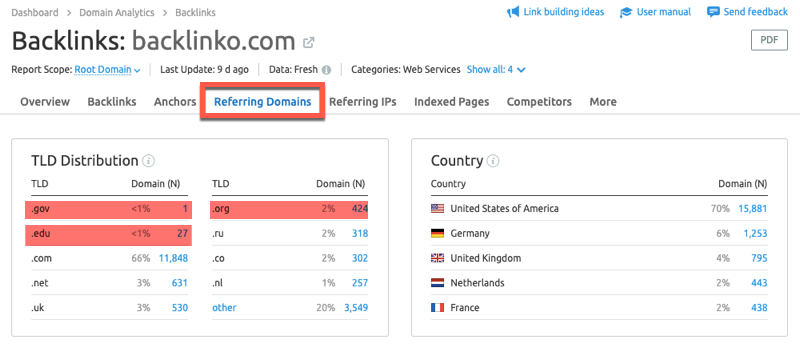
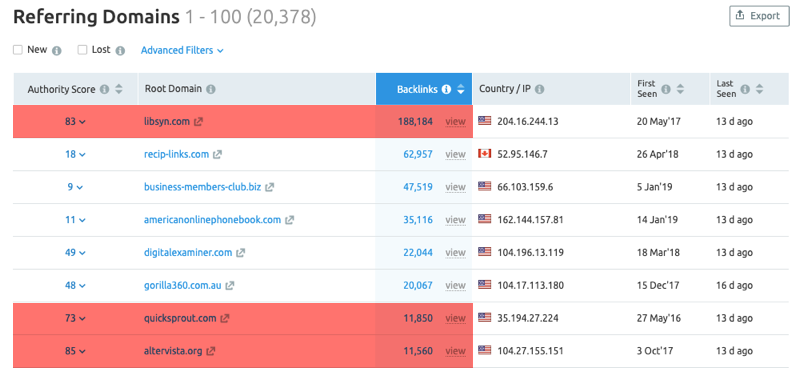
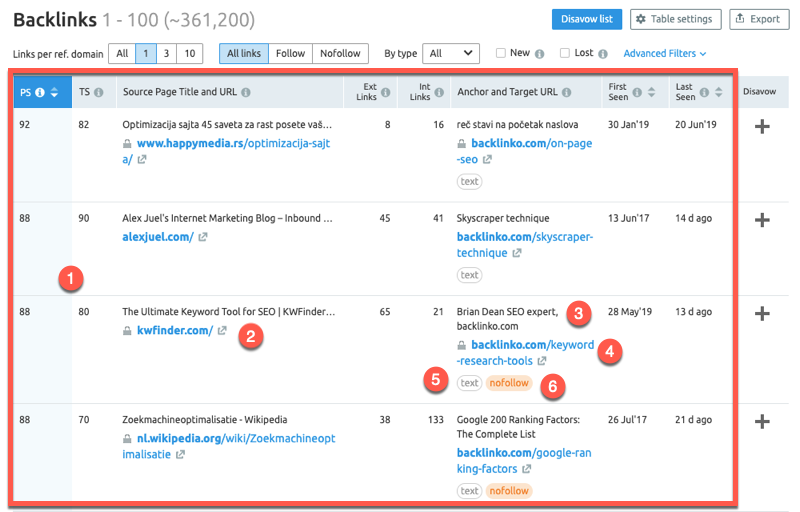





Social Plugin