Establish a Keyword Difficulty Baseline (And See If You Can REALISTICALLY Outrank the Competition)
You've found dozens of potential keywords to target.
But, what are the chances of actually ranking for them?
The last thing you want to do is invest a lot of time, money, and resources into targeting keywords you might not ever rank for.
The SEMrush Keyword Difficulty Tool allows you to simultaneously assess the level of competition for a large batch of keywords. Which can save you a lot of time having to filter excel spreadsheets and manually review keyword competition within the Organic Research Position reports.
In SEMrush:
- Select SEO Toolkit.
- Click on Keyword Difficulty from the side menu.
- Enter a list of your target keywords.
- Click on the Show Difficulty button:
You’ll then see a table that lists the following:
- Keyword difficulty percentage
- Search volume
- Number of search results (for the query)
- SERP features overview (this tells you if there are featured snippets, instant answers, site links, featured videos, etc. in the search results)
- Keyword trend overview (this is a graph of how search volume differs across various months – looking at this will give a good indication as to whether the keyword is highly seasonal, or not)
- SERP snapshot (i.e. a snapshot of the top 10 ranking pages)
Basically, the higher the keyword difficulty percentage, the more difficult it will be to rank for those keywords.
NOTE: If you click on a keyword, it will take you to the Keyword Overview report, and shows you which of your competitors are already ranking for that search term, along with the corresponding URL(s).
Also, if you want to see volumes and difficulty scores for other countries – e.g. UK, Australia, etc. – simply select an alternative country from the dropdown menu at the top of the page:
ACTION ITEM:
Not all keywords are created equal. Some are more competitive than others.
Targeting the wrong terms can result in a LOT of wasted time and money.
As a result, you want to focus on only the competitor keyword opportunities you can realistically rank for in say the next 3-6 months.
One of the best ways to narrow down the competitor keyword set to these terms is to establish a keyword difficulty baseline.





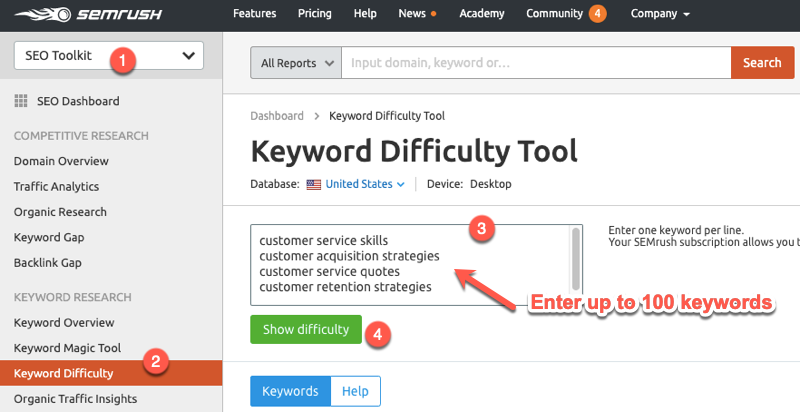
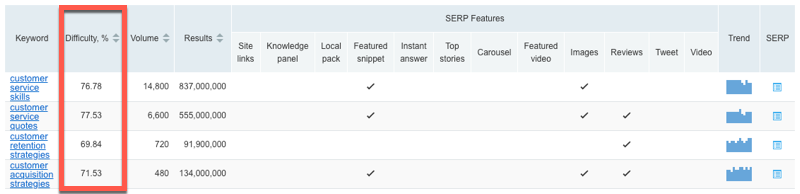
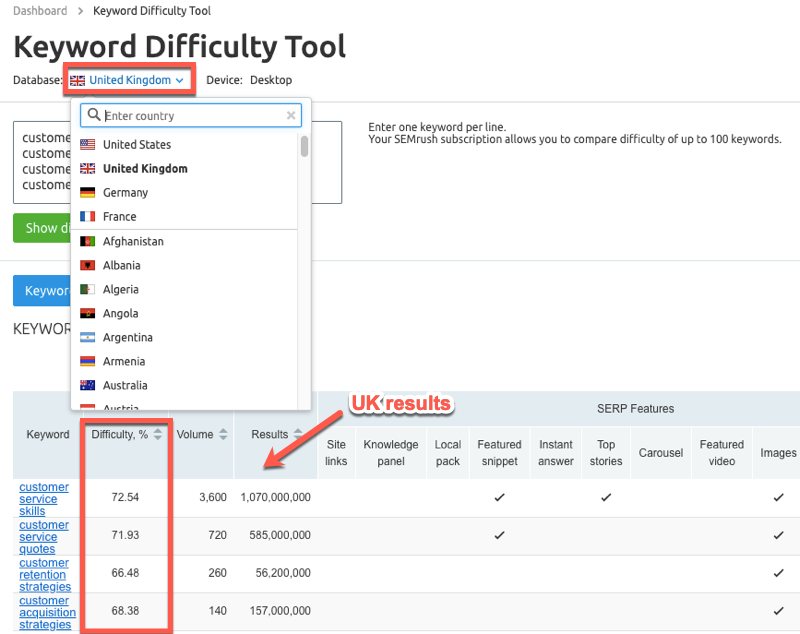




Social Plugin