Find (And Remove) Toxic Backlinks Using the Backlink Audit Tool
The Backlink Audit Tool checks your domain’s backlink profile to help you avoid Google penalties related to toxic backlinks. You can audit all of your links, analyze the toxic score and markers, request website owners to remove toxic backlinks, and ultimately create a disavow file to send to Google.
Here’s how it works...
In SEMrush:
- Select SEO Toolkit.
- Select Backlink Audit from the sidebar menu.
- Select from your list of projects – e.g. robbierichards.com:
Once you’ve run a backlink audit, you have the latest results displayed:
In the top right-hand corner, you can click on Integrations to connect Google Search Console and Google Analytics:
- Search Console lets you access extra backlinks for your analysis, get up-to-date info on disavowed backlinks, and update your disavow file with just one click.
- Google Analytics gives you the updated Toxic Score for affected backlinks.
On the Overview report, you can see the Domains by Toxic Score showing colored segments of toxic (red), potentially toxic (orange), and non-toxic (green):
Clicking on the View full report button takes you to the Audit report. Here you can review the toxicity level of each referring domain, based on 45 toxic markers:
- 60-100 means the domain is Toxic
- 45-59 means the domain is Potentially Toxic
If you click on the toxic score, you can see why the domain has been flagged:
On each line of the report, you have 3 options:
- Click Delete > To Disavow - requests Google to ignore your toxic backlink
- Click Delete > To Remove - requests domain owners to remove the backlink
- Click Keep > To Whitelist - adds the link to your safe list of domains
Plus, you can add your comments about the domain:
If you choose to disavow the backlink, it’s moved to the Disavow tab:
From here, you can prepare a single file with all the toxic backlinks you want to be ignored by Google, export it, and then upload it to the Google Disavow Tool.
As potentially toxic backlinks can appear at any time, the Backlink Audit tool conducts a regular re-crawl of your website every two weeks, and you can also launch a crawl every week.





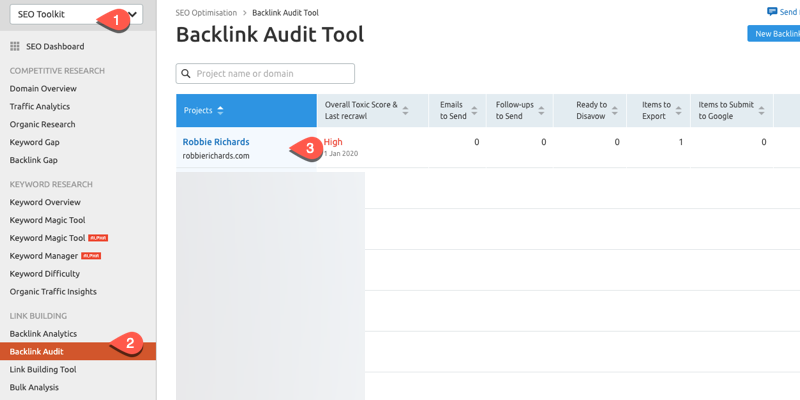
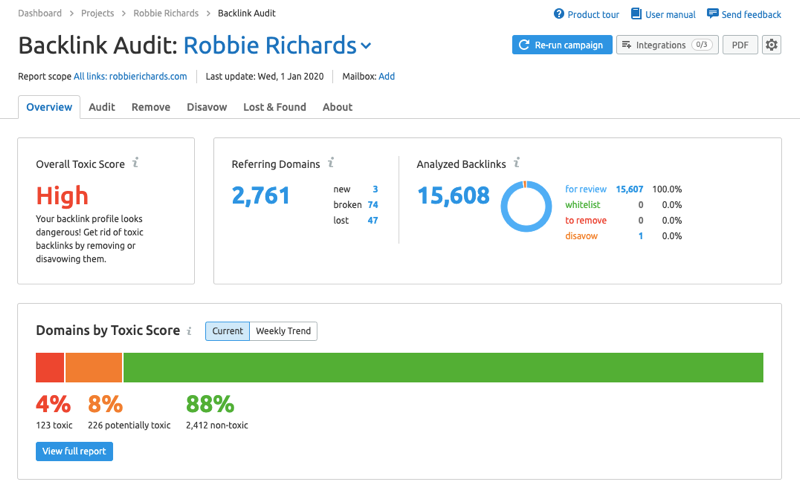
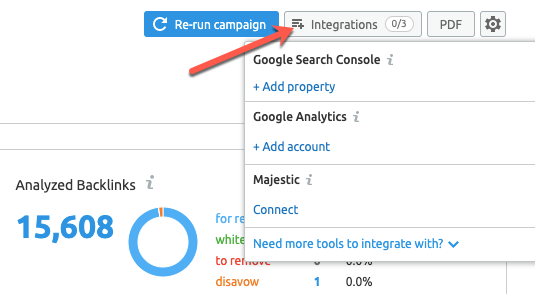
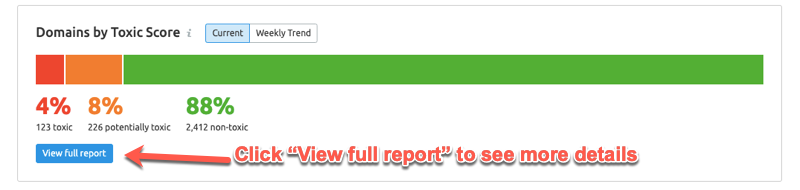
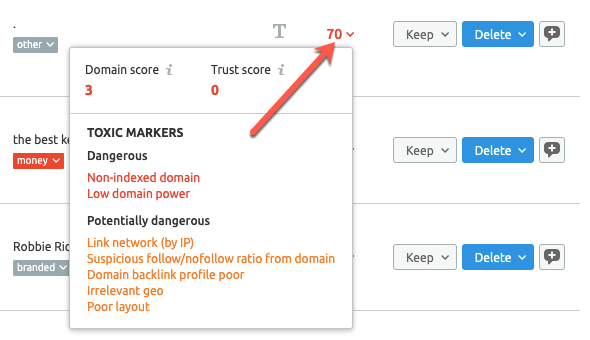
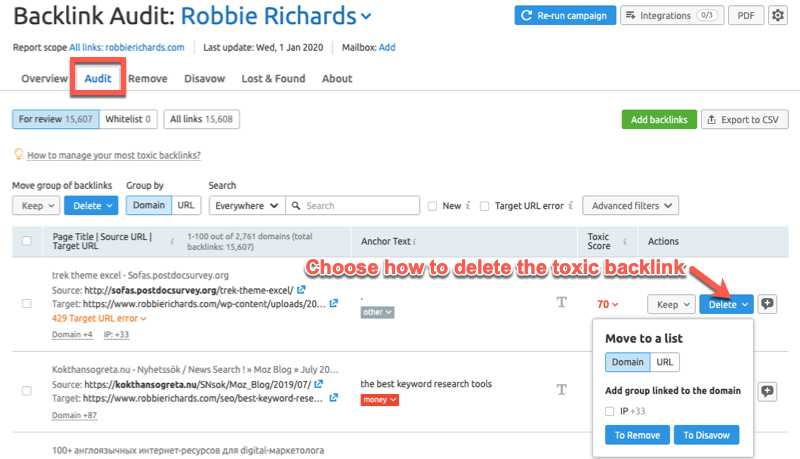
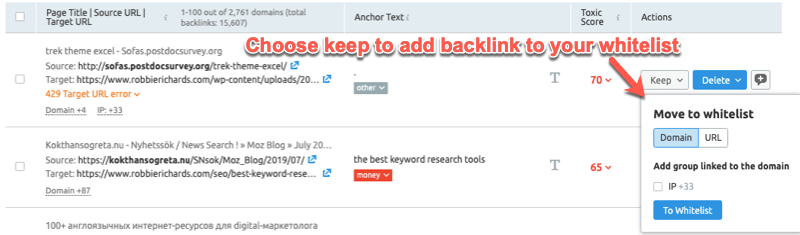
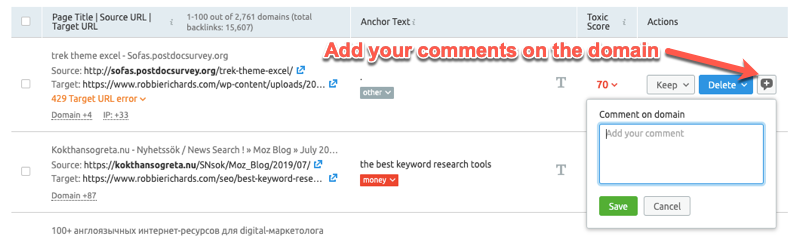
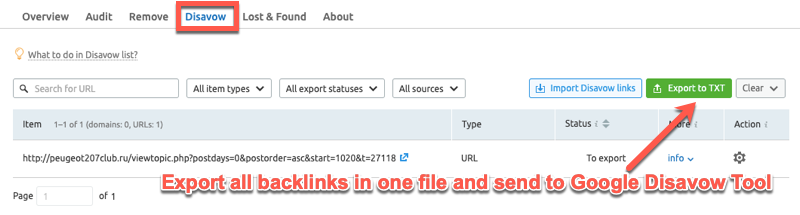




Social Plugin