Find (And Manage) Thousands of Link Prospects in Seconds with the Link Building Tool
Imagine if you could find, check, and manage thousands of link building prospects in seconds…
=> Enter the SEMrush Link Building Tool.
Here’s how it works:
- Enter a list of target keywords + competitors and let SEMrush work its magic.
- Select the best prospects from the list SEMrush kicks back.
- Reach out and secure the link without ever leaving SEMrush.
Seriously, this tool is a game-changer!
Here’s how to do it:
In SEMrush:
Go into one of your projects and select the Link Building option:
Next, you’ll be prompted to add up to 10 keywords you want to earn high rankings for:
And up to 10 competitors:
Then click Start Link Building.
After a few minutes, SEMrush should kick back an Overview report that looks like this:
That’s a whopping 6,236 prospects in a matter of minutes!
Click on the Prospects tab to see more info:
The data for each prospect is extremely powerful. For example:
- The Rating tells you how difficult getting a link from this website is likely to be. The higher the rating, the more likely you’ll be able to add the link to your backlink profile.
- The Trust Score measures the quality of a domain based on its referring domains.
This data allows you to make decisions FAST.
All you have to do is to sift through the prospects, select the ones you want to pursue, and then use the drop-down to select an appropriate outreach strategy.
For example:
SEOSmarty is one of the prospects on my list, so I’m going to select Guest post outreach from the drop-down selection:
The prospect is moved automatically to the In progress tab:
Starting outreach for this prospect is as simple as hitting the Send button, which brings up an email composition area where you can craft the perfect message and send the outreach email:





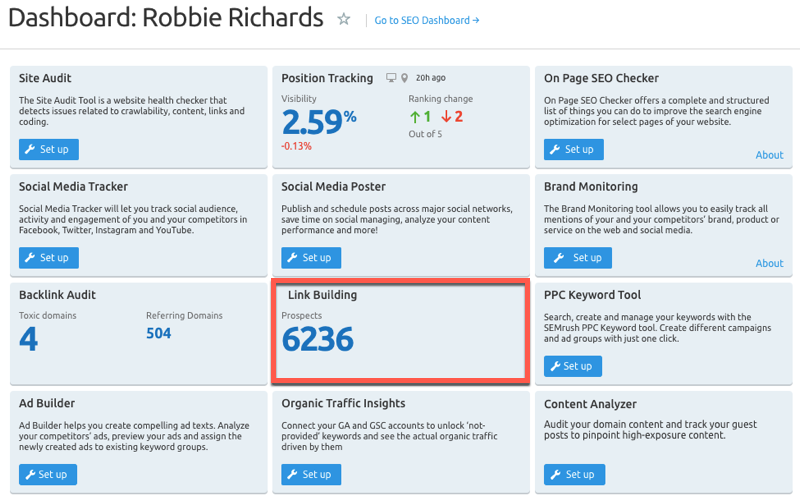
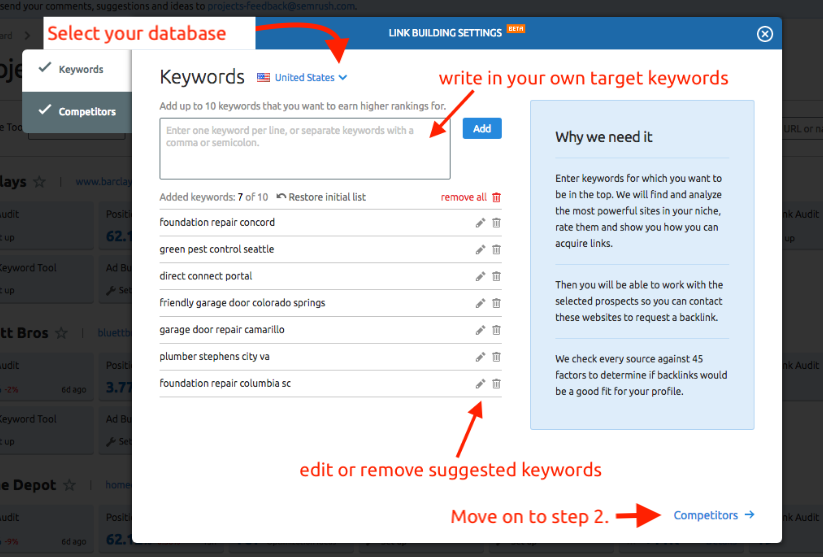
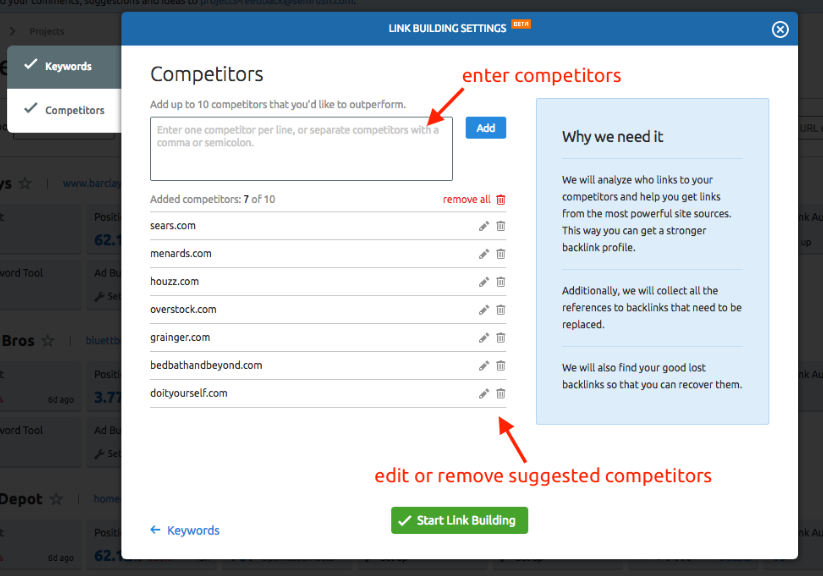
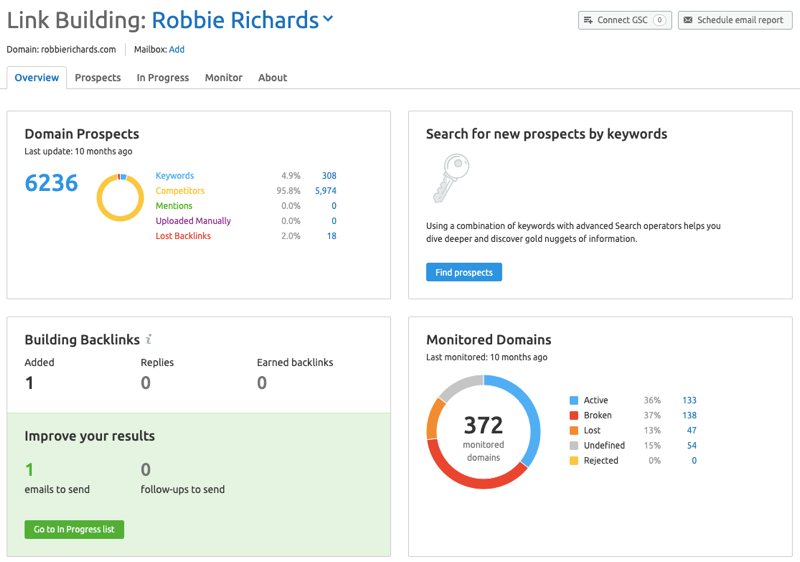
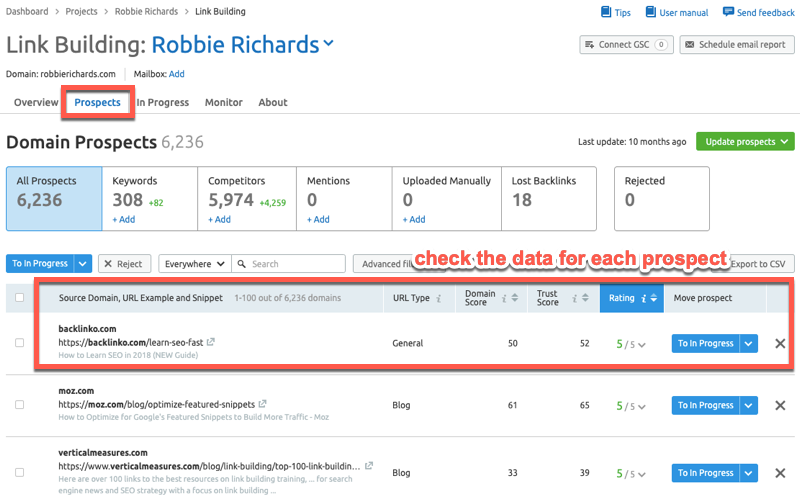
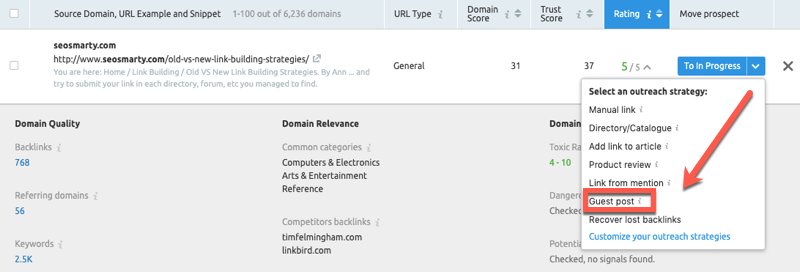
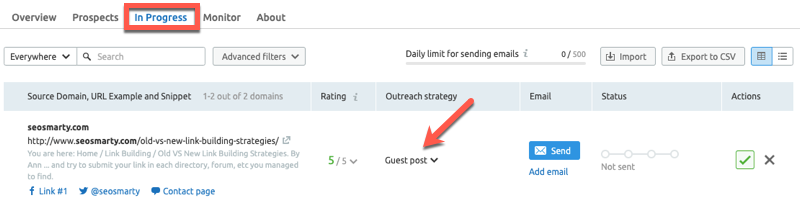





Social Plugin